We can run selenium tests using Jenkins very easily.
How to set up Jenkins?
- Download Jenkins.
- Install git client
- Set up maven task
Configuring Jenkins and running selenium tests
Jenkins server can be accessed @ localhost:8080
Please have a look at below images of Jenkins server.
- Go to localhost:8080 to open Jenkins Home screen
- Then configure JDK and Maven
- Then install git plug-in
- Then create new maven job
- In maven job configuration, specify the git details (git url where your selenium tests are kept) and build trigger.
- Then Specify Maven goal
- Once Job is saved, you can manually run it or wait until it gets triggered automatically.
- When the job is running, you can view the console output as well.
 |
Jenkins Server Home Screen
 |
Jenkins Server - JDK Configuration
|
 |
Jenkins Server - Maven Configuration
|
|
 |
Jenkins Server - Manage Plug-ins
|
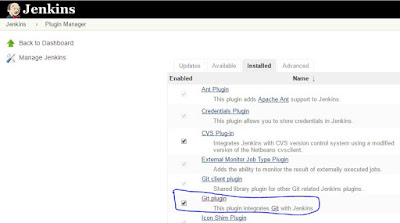 |
Jenkins Server - Install Git Plug-ins
|
 |
Jenkins Server - Create new Maven Project
|
 |
Jenkins Server - GIT configuration
|
 |
Jenkins Server - Build trigger and goal
|
 |
Jenkins Server - Running build
|
 |
Jenkins Server - Console output
|
What do you think on above selenium topic. Please provide your inputs and comments. You can write to me at reply2sagar@gmail.com


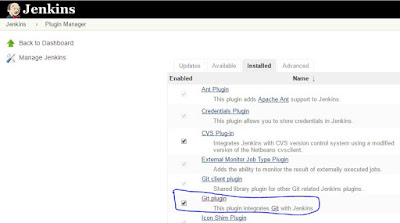







No comments:
Post a Comment