You may get below error message when working with Selenium Webdriver and Internet Explorer browser.
Unexpected error launching Internet Explorer. Protected Mode settings are not the same for all zones. Enable Protected Mode must be set to the same value (enabled or disabled) for all zones. (WARNING: The server did not provide any stacktrace information)
Command duration or timeout: 1.43 seconds
To fix above error you need to make below setting in Internet Option -> Security Tab as shown in below image.
Enable Protected Mode must be set to the same value (enabled or disabled) for all zones
If you have no permission to modify above settings, you can do it using below code.
DesiredCapabilities capabilities = DesiredCapabilities.internetExplorer();
capabilities.setCapability(InternetExplorerDriver.
INTRODUCE_FLAKINESS_BY_IGNORING_SECURITY_DOMAINS,true);
WebDriver driver = new InternetExplorerDriver(capabilities);
This will launch Internet explorer such that Enable Protected Mode is set to the same value (enabled or disabled) for all zones.
What do you think on above selenium topic. Please provide your inputs and comments. You can write to me at reply2sagar@gmail.com
Unexpected error launching Internet Explorer. Protected Mode settings are not the same for all zones. Enable Protected Mode must be set to the same value (enabled or disabled) for all zones. (WARNING: The server did not provide any stacktrace information)
Command duration or timeout: 1.43 seconds
To fix above error you need to make below setting in Internet Option -> Security Tab as shown in below image.
Enable Protected Mode must be set to the same value (enabled or disabled) for all zones
If you have no permission to modify above settings, you can do it using below code.
DesiredCapabilities capabilities = DesiredCapabilities.internetExplorer();
capabilities.setCapability(InternetExplorerDriver.
INTRODUCE_FLAKINESS_BY_IGNORING_SECURITY_DOMAINS,true);
WebDriver driver = new InternetExplorerDriver(capabilities);
This will launch Internet explorer such that Enable Protected Mode is set to the same value (enabled or disabled) for all zones.
What do you think on above selenium topic. Please provide your inputs and comments. You can write to me at reply2sagar@gmail.com
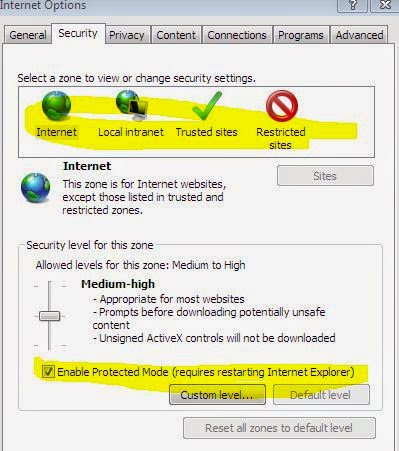
No comments:
Post a Comment